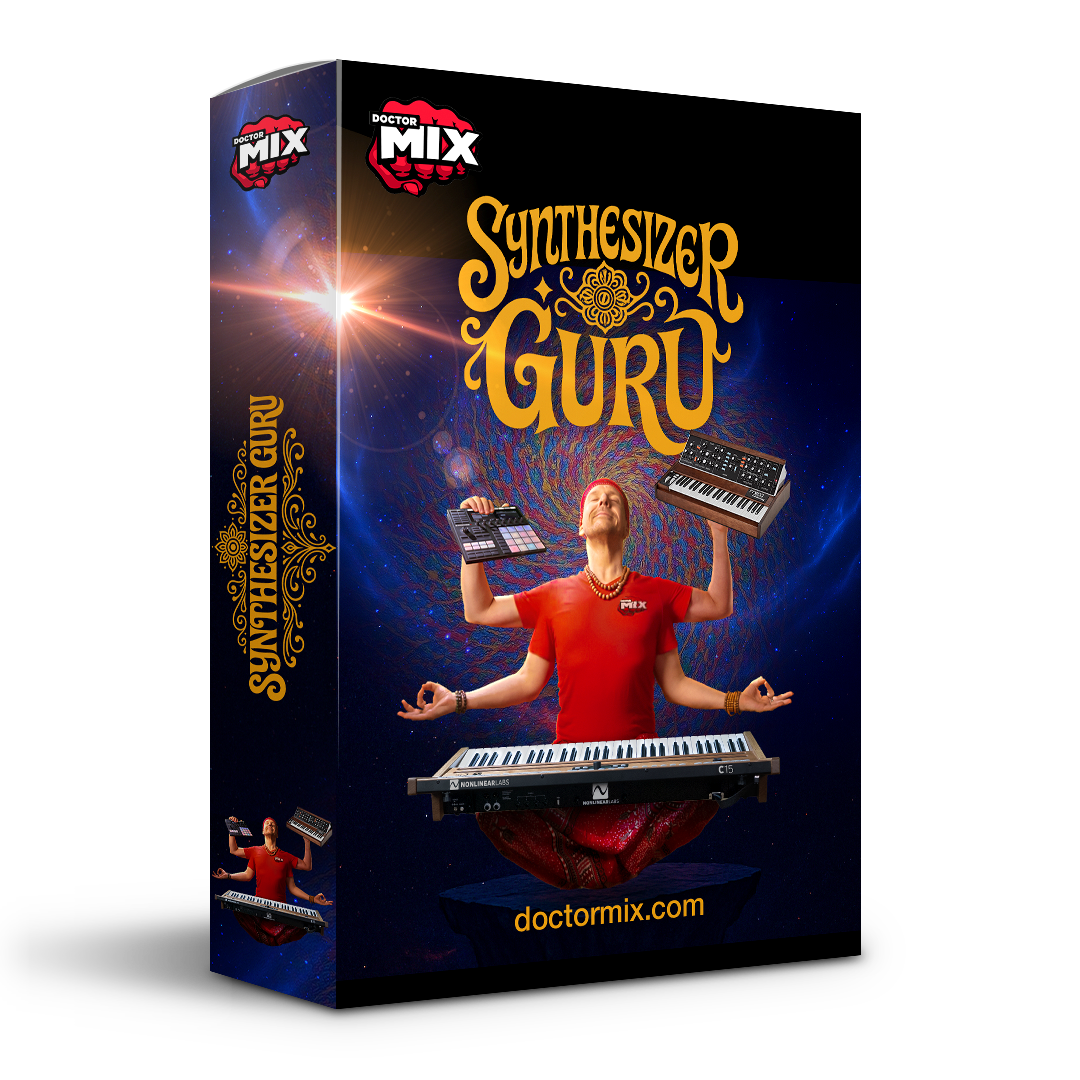Learn from Doctor Mix
- 800K subscribers
- 100 million views
-

“The course takes the guesswork out of crafting sounds while providing useful tips to enhance the creative process.”
— Guido Valeri, Artist, Composer, Producer
-

“The fact you can take all the time you want to complete them is a plus, and they are very easy to follow and understand”
— Francois Vezina, aka Vizz
By the End of This Course You Will …
- Be able to turn your hand to any synthesizer and navigate it like a pro
- Understand the essential ingredients of any sound and how they work
- Discover the synth tricks of famous players like Keith Emerson and Chick Corea
- Know exactly where to turn to make a synth patch unique
- Understand the building blocks of instruments like Bass, String, Piano, Bell and FX sounds
- Learn to program glides, modulation and arpeggiation to animate your sound
- Be well versed in a variety of synth types, including FM, Physical Modeling, Granular, Additive Wavetable and even Sampling technology
- Develop a feel for how synths connect via MIDI, USB and even in live software
- Know how to care for and maintain your synths, as well as buying and collecting advice.
Everything you need to master synthesizer sound design!
-
7+ hours of video
-
43 modules
-
Made by Experts
-
Yours to Keep
-
Fundamentals of Sound & Synthesis
1.1 Introduction To Synthesizers
- Discover the bare basics of synthesis and hear what you’ll learn on the road ahead
1.2 What Is Sound?
- Get the context for your synthesis journey by understanding how sound works and moves – without an entire physics lesson!
1.4 Oscillators & Waveforms
- Understand the sound generators behind synths to gain familiarity with the building blocks of sound you’ll use again and again and again. And again!
1.6 Glide/Glissando/Portamento
- Discover how and why the snaking, gliding tones of monosynths and other portamento patches work, and how to optimise them
1.8 LFO
- Make patches come alive by mastering these regular, repeating signals in a real synthesis context
1.10 Envelope Generator
- Alter the character of the notes you play using these signals that modulate your sounds as they play – whether quickly or slowly
1.12 Filters
- Sculpt your patch – or the sound of a single oscillator – by removing high or low frequencies or band-passing the sound
1.14 Controls
- Learn how to command the synth and bring all the basic sound controls together as one
-
Types of Synthesis
2.1 Additive Synthesis – Hammond Organ
- Discover the simple roots of additive synthesis in an unlikely place – and watch me pull out all the stops!
2.3 Additive Synthesis – Fairlight CMI
- See (and hear) the same synthesis techniques working in a digital synthesizer, to appreciate the connections between synth technologies, past and present
2.5 FM Synthesis – Fundamentals & Minimoog
- Understand how Frequency Modulation synthesis (FM) works and hear the huge variety of it can make
2.7 FM Synthesis – DX7
- Learn why this synth typifies FM synthesis and how to make stunning sounds with its intriguing way of programming
2.9 Physical Modeling
- Check out the synths that aim to simulate acoustic sounds in digital software – and how to use them to make your own incredible, realistic sounds
2.11 Sampling
- Sniff the nostalgia of hip-hop and go far beyond into modern sampling techniques
2.13 Granular Synthesis
- Demystify this modern, high-CPU method of generating and manipulating sound – it’s not as tricky as you think!
2.15 Wavetable Synthesis
- Use the modern superstar synthesis type to its fullest potential. I’ll show you how to scan through wavetables and do more with this amazing synthesis method
-
Sound Design by Instrument Type
3.1 Pads – Fundamentals
- Learn the considerations to make when building sustained patches on a synthesizer
3.2 Pads – Stereo
- Build up your pad patches for more variety and complexity in their tone
3.3 Synth Brass
- Find out how to simulate brass tones – and beyond – in a synthesizer
3.4 Virtual Brass
- Sculpt more complex brass-inspired patches for more sonic exploration
3.5 Lead Synth
- Build a lead that really speaks out and cuts through with my expert advice
3.6 Keith’s Lead Synth (Double/Triple)
- Construct a lead synth patch like Keith Emerson of ELP – my hero and soon to be yours
3.7 Chick’s Lead Synth
- Get a lead sound like Chick Corea, and discover how this personalisation makes a patch tick
3.8 Funky Lead Synth
- Build a lead patch that bites, grooves and moves in all the right place
3.9 Leads & Filter Tracking
- For an animated tone that moves with each note, you need to master filter keytracking – and I’ll show you exactly how to get your head around it
3.10 Bass
- Get this tricky-to-program element sounding exactly how you want it with my guide to heavy, foundation-building bass synth tones
3.11 Polysynth
- Discover the principles behind – and some of my favourite tricks for – making complex patches for playing chords and leads
3.12 Strings
- Make lush string-style patches in any synth, and create ensemble sounds with all of the velvet and none of the cheese
3.13 Pianos
- Recreate a simple piano sound or go beyond into more experimental territory with more ‘keys’ patches
3.14 Bells/Chimes/Plucked
- Explore these complex, sometimes inharmonic, patches with me as I teach you how to make some of my favourites
3.15 Noise/FX
- Construct building blocks for drums and other special FX for transitional and arrangement effects
-
Connectivity & Performance
4.1 Synths & MIDI
- Learn how synthesizers connect to each other to make expanded setups and whole ‘bands’.
4.2 Synths & USB
- Connect synths to your computer and other USB devices to get the most out of your whole setup
4.3 Synthesizer Mixers
- Too many synths is a good problem to have, but it still needs to be solved. See how in this chapter
4.4 Software Synths For Live (Camelot, Mainstage)
- Live musicians don’t need to suffer – here I’ll show you the technical side for playing synths live
-
Modulation & Effects
5.1 Chorus, Flanger, Phaser
- Discover how modulation effects can bring a depth and life to your synth sounds, and when to use each
5.2 Arpeggiators
- Make complex runs out of chords, and go further into pseudo-sequencing with this guide to programming note devices
-
Maintenance & Gear Culture
6.1 Caring For Synths
- Show your love and keep your synths maintained, and they’ll reward you over the years. Here’s what you need to do
6.2 Buying & Collecting Synths
- My thoughts and experience on acquiring new synthesizers and cultivating your own collection
6.3 Final Thoughts
- Summing up everything we’ve covered, making sure to look both back and to the future
About Me
You May Know Me from YouTube
As he founder of Doctor Mix, Claudio Passavanti has been the driving force behind its evolution. A pianist, producer, and digital entrepreneur, Claudio is best known from the Doctor Mix YouTube Channel but also as the recording artist and record label Sunlightsquare. He built a distinctive online persona through engaging musical content on YouTube and writes, performs, produces, and teaches, proving that in the digital age, artists can achieve their dreams independently of traditional industry gatekeepers.
Learn by Doing, Hearing and Understanding
Most synth tutorials can explain what things are, but they often completely forget to teach you how to use them. They might teach you how an LFO moves, but not how to employ it subtly or aggressively. Perhaps they explain a filer envelope, but not in the context of a whole patch or an entire song.
That’s Not How I Teach
- Learn by doing. Every lesson is rooted in real music
- Step inside my studio and follow the entire sound design process
- I build sounds from scratch, think out loud, and explain every move – it’s like looking over my shoulder!
- Go beyond knowing what the controls do – train your ears to hear the difference they make
- I’ll help you develop practical, hands-on sound design skills through listening and doing – not just memorising!
- By the end, you’ll have gained the ability to sit at any synth and create with clarity, confidence and intent.
-

“I purchased the Synth Guru course and I’m currently going through it. The course is easy to access and the modules are laid out in such a way as to build practical, hands-on knowledge quickly. I would like to acquire a hardware synth with all the cool knobs and wheels. I decided to wait until the course module that addresses buying and maintaining synths. I already knew the basic synth concepts as a longtime keyboardist/organist. The course takes the guesswork out of crafting sounds while providing useful tips to enhance the creative process. I recently released my album, and the synths I used were acquired after watching Doctor Mix videos, which are easily accessible on the website.”
— Guido Valeri, Artist, Composer, Producer
-

“I bought the Music Producer Gold and Synthesizer Guru courses. Both of them were to get my flow back into music. The fact you can take all the time you want to complete them is a plus (that’s an understatement in my case) and they are very easy to follow and understand. I always wanted to better my understanding of music producing and synths, and these did the job. Claudio is very passionate about music, and that passion and knowledge is very well conveyed through the videos. Thanks Claudio and team!”
— Francois Vezina, aka Vizz
FAQs for the Doctor Mix Synthesizer Guru course
-
What will I learn in this synthesizer programming course?
By the end of this course, you’ll be able to confidently navigate any synthesizer, understand how sounds are built, and create unique patches across a wide range of instruments. You’ll also master advanced techniques like modulation, arpeggiation, and connectivity, while learning the tricks of legendary synth players and gaining the skills to maintain and expand your synth collection.
-
Do I need any prior experience with sound design or synthesis?
No, you don’t need any prior experience. We will start by teaching you the basics of synthesis and build on from there.
-
What software or synth do I need to follow along?
This course is designed to help you build your own sound and understanding of synthesis, no matter what software or synth you have.
-
How long does the course take to complete?
The course is designed so that you can go through the modules at your own pace. With over seven hours of video content, it’s not the kind of course we suggest binge watching! If you went at a modest pace of learning for half an hour per day, then following up with some exploration and practice of your own, you might expect to take about two weeks to complete the course.
-
Will I learn to make professional-quality sounds?
By the end of this course, you’ll be able to design professional-quality sounds for any style or instrument, using expert techniques for synthesis, modulation, and effects that bring your patches to life.
-
How is this course different from free YouTube tutorials?
Instead of just explaining what something is, without demonstrating any practical application, the Synthesizer Guru course takes you through every step of the process. You’ll learn not only through theory, but through listening and doing and by the end, you’ll have the ability to sit at any synth and know how to navigate it.
-
Will this help me understand my hardware or analog synths better?
This course covers both hardware and analog synths, but it emphasises hardware, giving you hands-on skills to navigate, program, and get the most out of physical synthesizers while still teaching techniques that apply to all synth types.
-
Can I follow along if I use Ableton, Cubase, or another DAW?
Yes, you can follow along in any DAW – Ableton, Cubase, Logic, or others. The course focuses on synth principles and sound design techniques that work across all software and hardware setups.
-
Will I learn how to recreate famous synth sounds?
During the course, you’ll learn to recreate iconic synth sounds from legendary players like Keith Emerson and Chick Corea, and also understand how to personalize and tweak them to make your patches truly unique using their synth tricks and techniques.
-
Who teaches the course?
The course is taught by Claudio Passavanti (Doctor Mix). Follow along as he takes you through the process inside his studio – It’s like looking over his shoulder as he works!
-
Do I get lifetime access or downloadable materials?
The course is yours to keep forever so you can come back to it whenever you’d like, again and again!
-
Is there a certificate or proof of completion?
Yes! Upon finishing the Synthesizer Guru course, you get a printable certificate from me!
-
Can I use what I learn to create my own synth presets or sound packs?
On this course, you’ll learn how to design your own synth patches from scratch, so you can create custom presets and even build your own sound packs for any synth or DAW.
-
What level of producer or musician is this course best for?
This course is ideal for beginners to intermediate producers and musicians who want to confidently understand and program synths, while also offering advanced techniques that even experienced players will find valuable.